编写进度
AD小型域环境搭建
- WinServer 2016 10.211.55.5 (DC)
- Win7 专业版 10.211.55.6
- Win10 专业版 10.211.55.3
在Winserver部署 Active Directory域服务
更改本地DNS指向本机地址
# 设置静态ip
netsh interface ip set addr "本地连接" static 192.168.0.1 255.255.255.0 192.168.0.254 1
netsh interface ip set dns "本地连接" static 202.103.24.68
netsh interface ip add dns "本地连接" 10.211.55.5
# 设置动态ip
netsh interface ip set addr "本地连接" dhcp
netsh interface ip set dns "本地连接" dhcp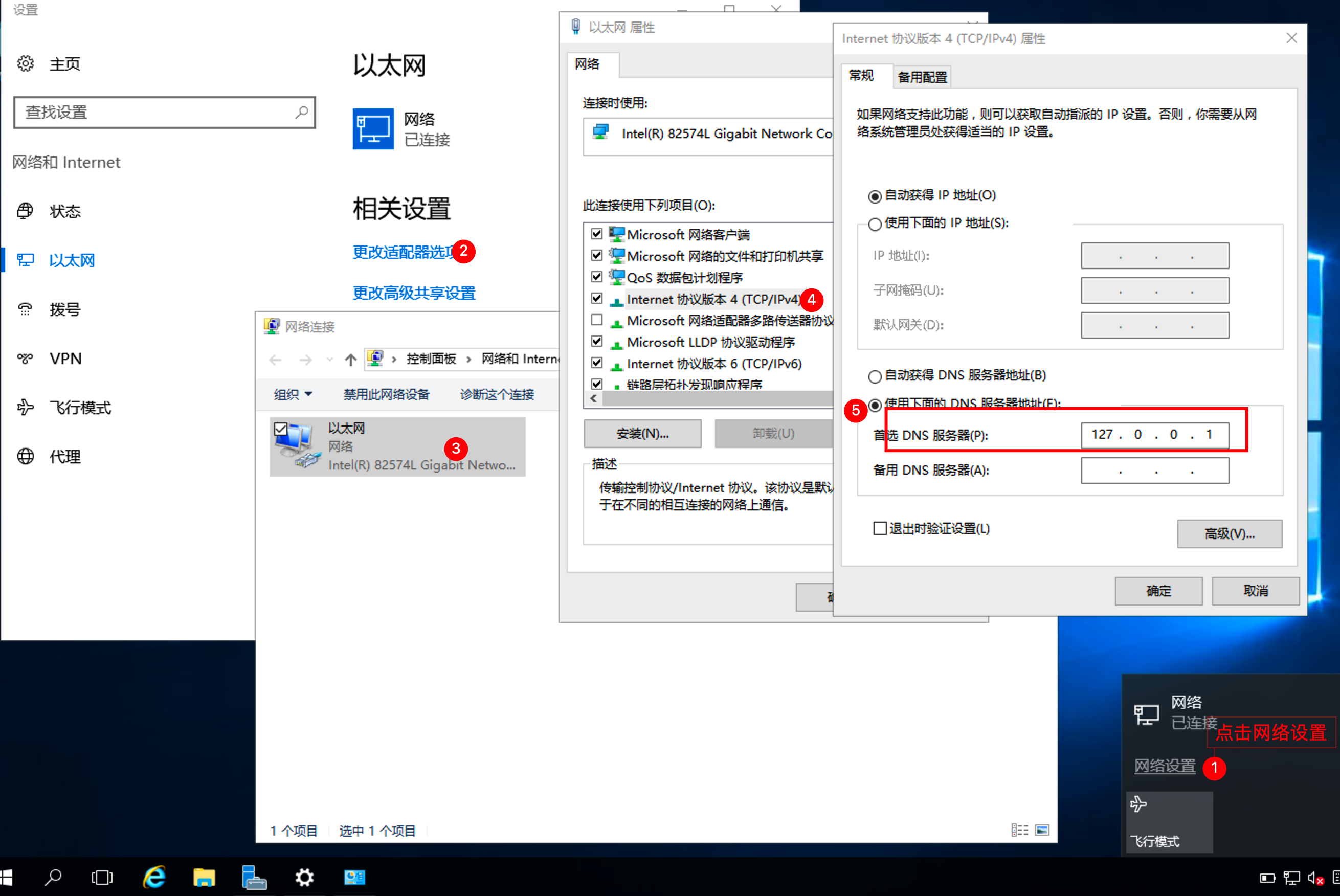
部署Active Directory域服务
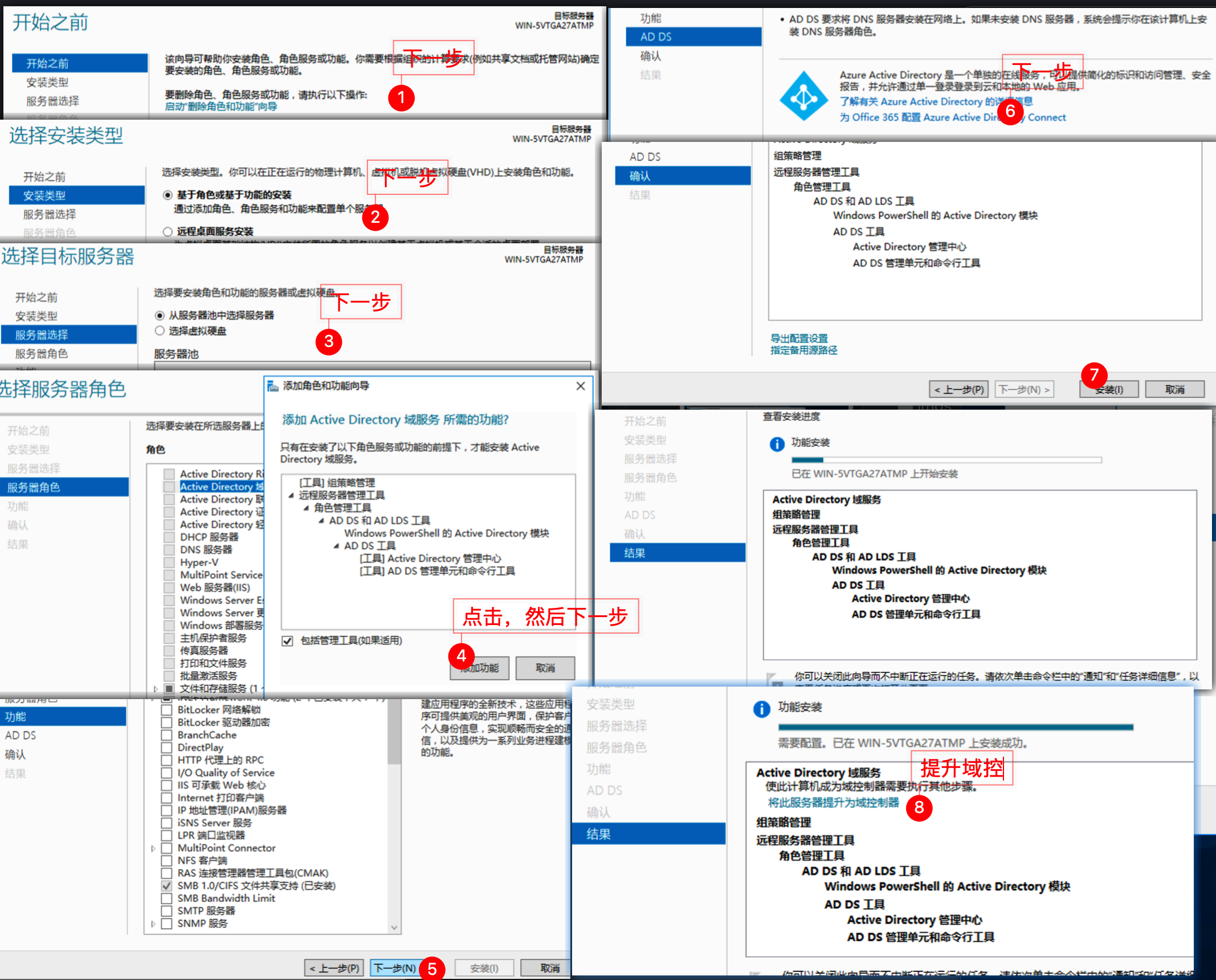
配置Active Directory域服务
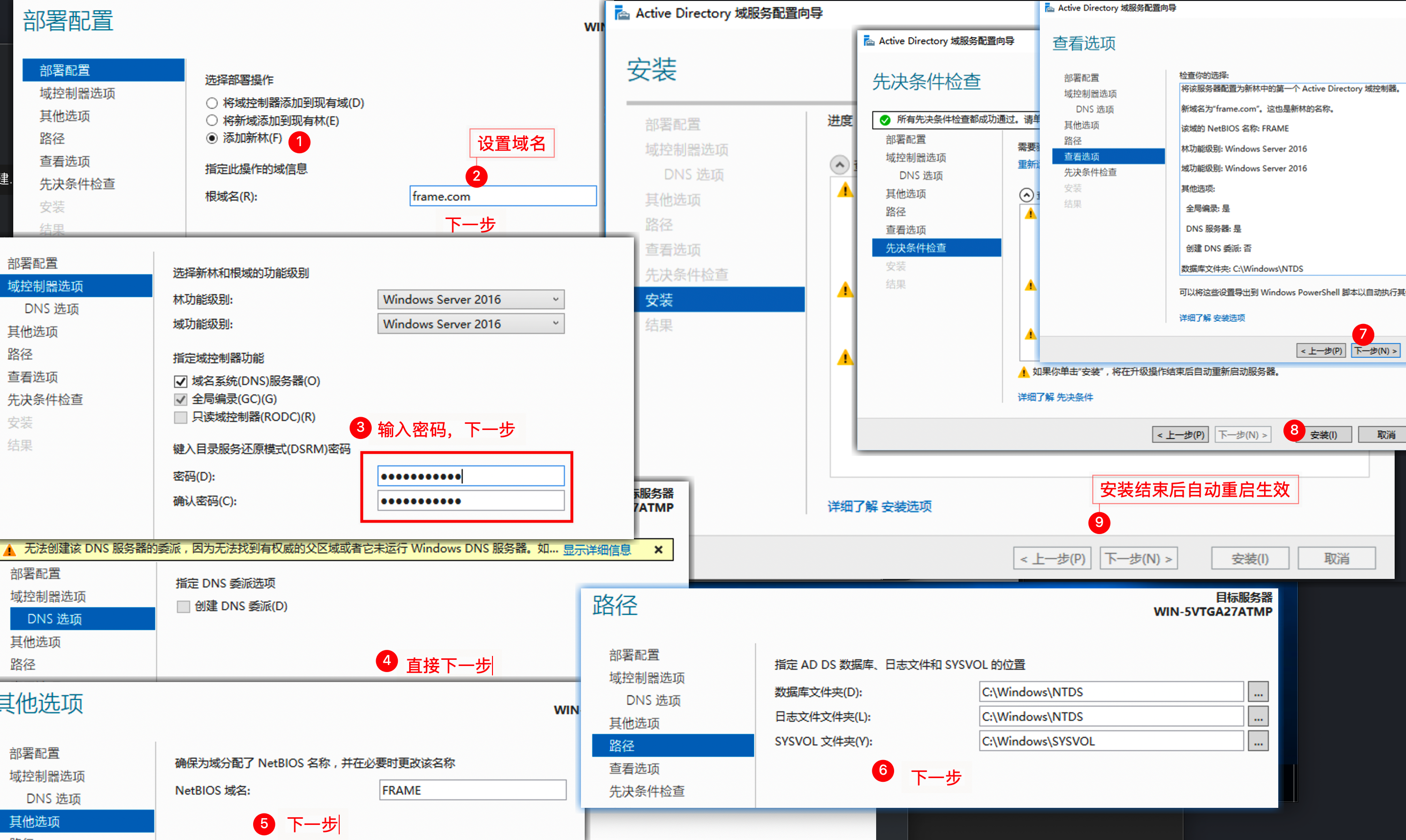
⚠️ 指定与控制功能时,不能选择 只读域控制器(RODC)
添加域用户
- zhangsan qwe@123
- lisi qwe@123
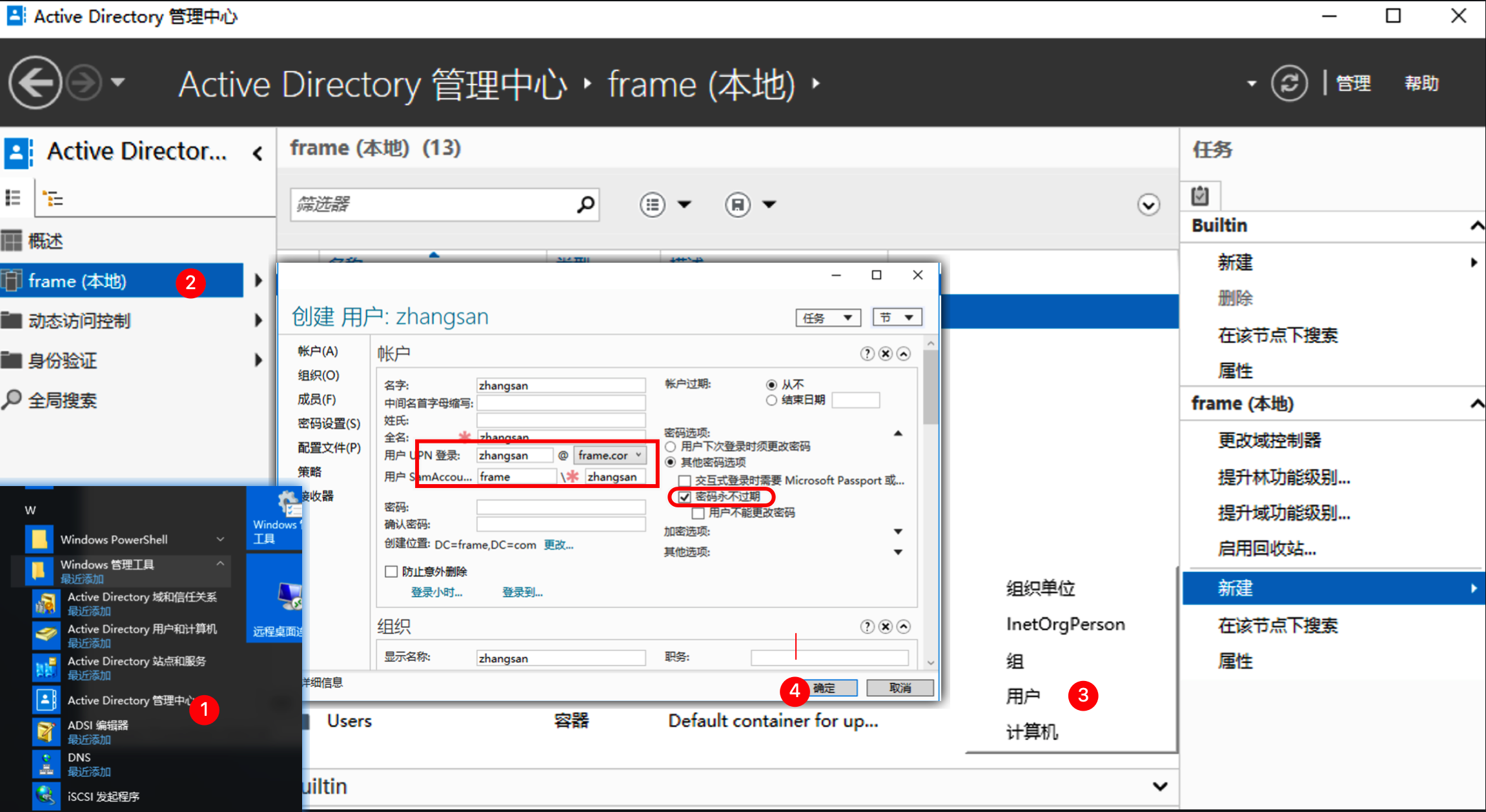
验证是否安装成功
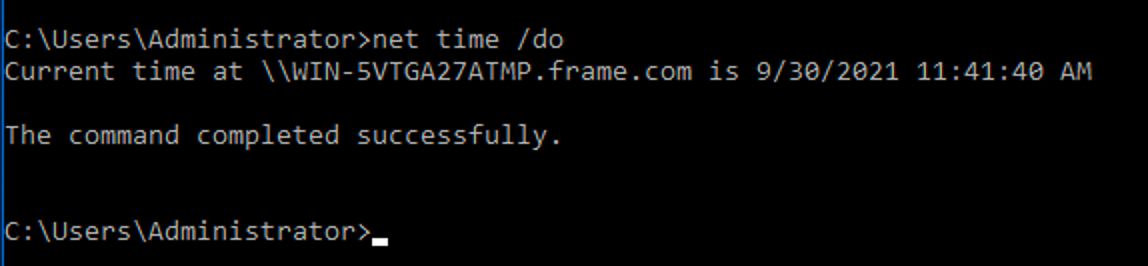
添加域成员机
更改DNS指向域控 10.211.55.5
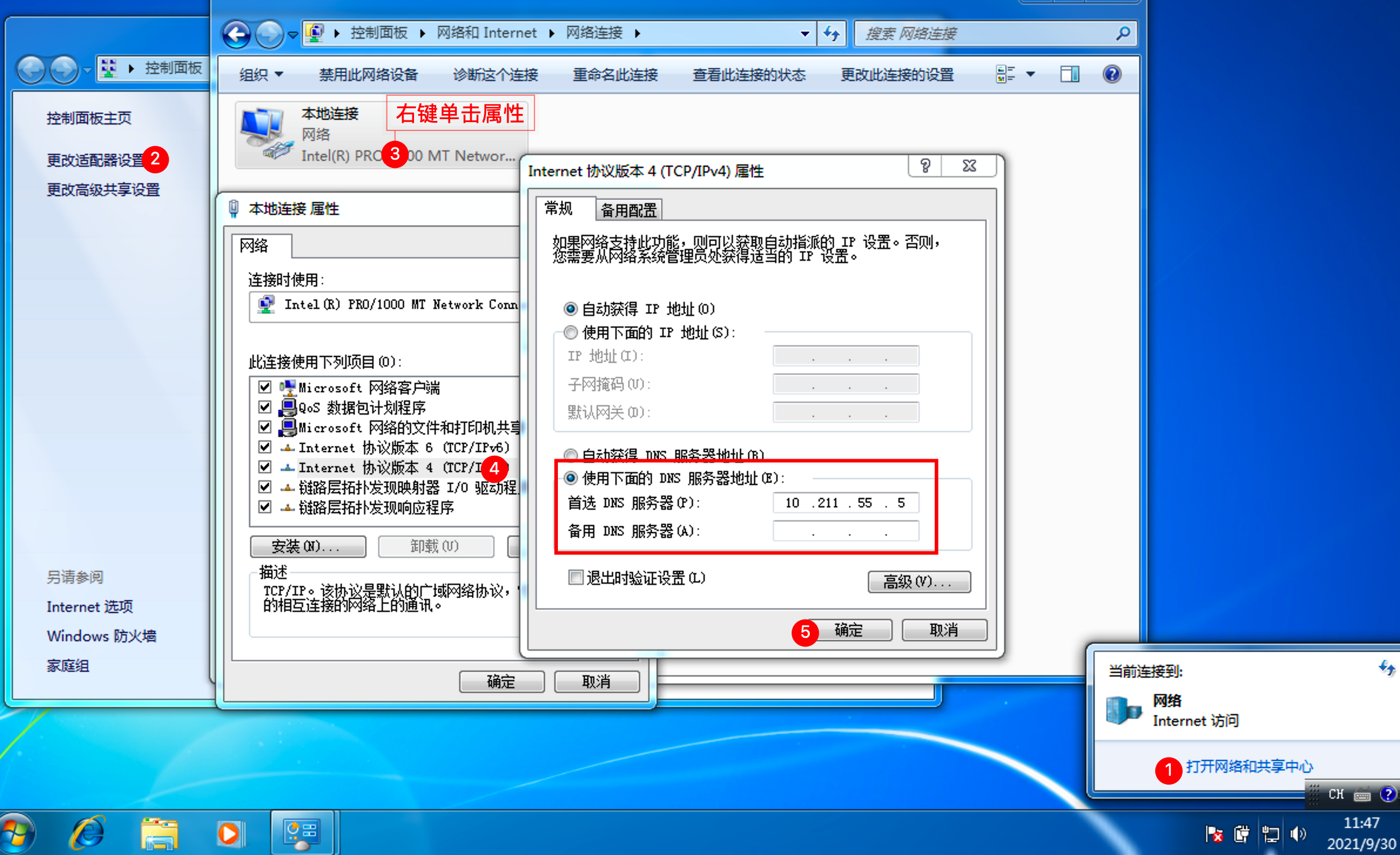
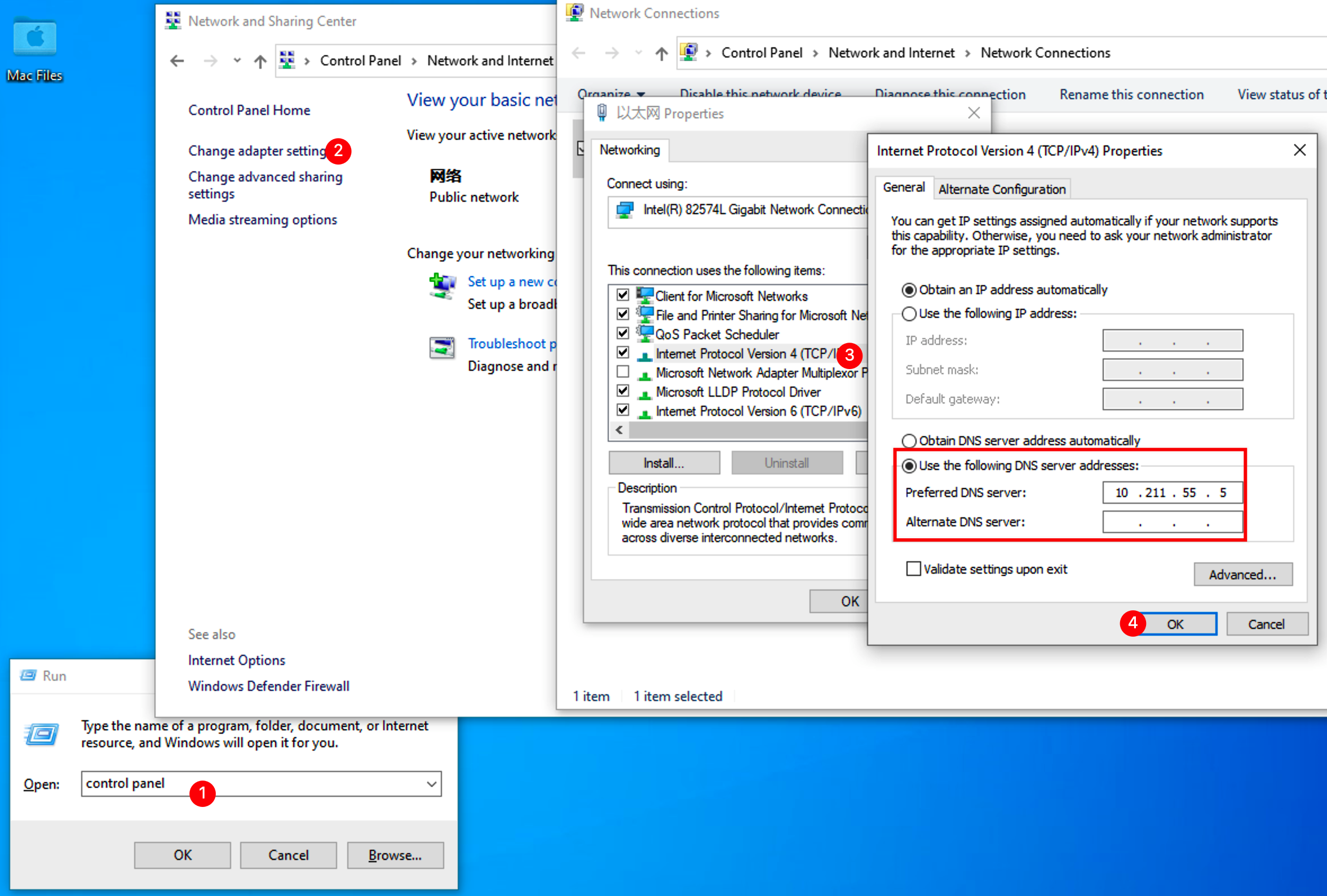
win7/10 入/出域操作
powershell(管理员)
打开powershell
hostname # 查看当前主机名
rename-computer -NewName win10 # win10 更改NetBIOS名
add-computer -domain "域名" -cred "域名\授权用户" -passthru ;restart-computer
remove-computer -credential "域名\授权用户" -passthru -verbose; restart-computer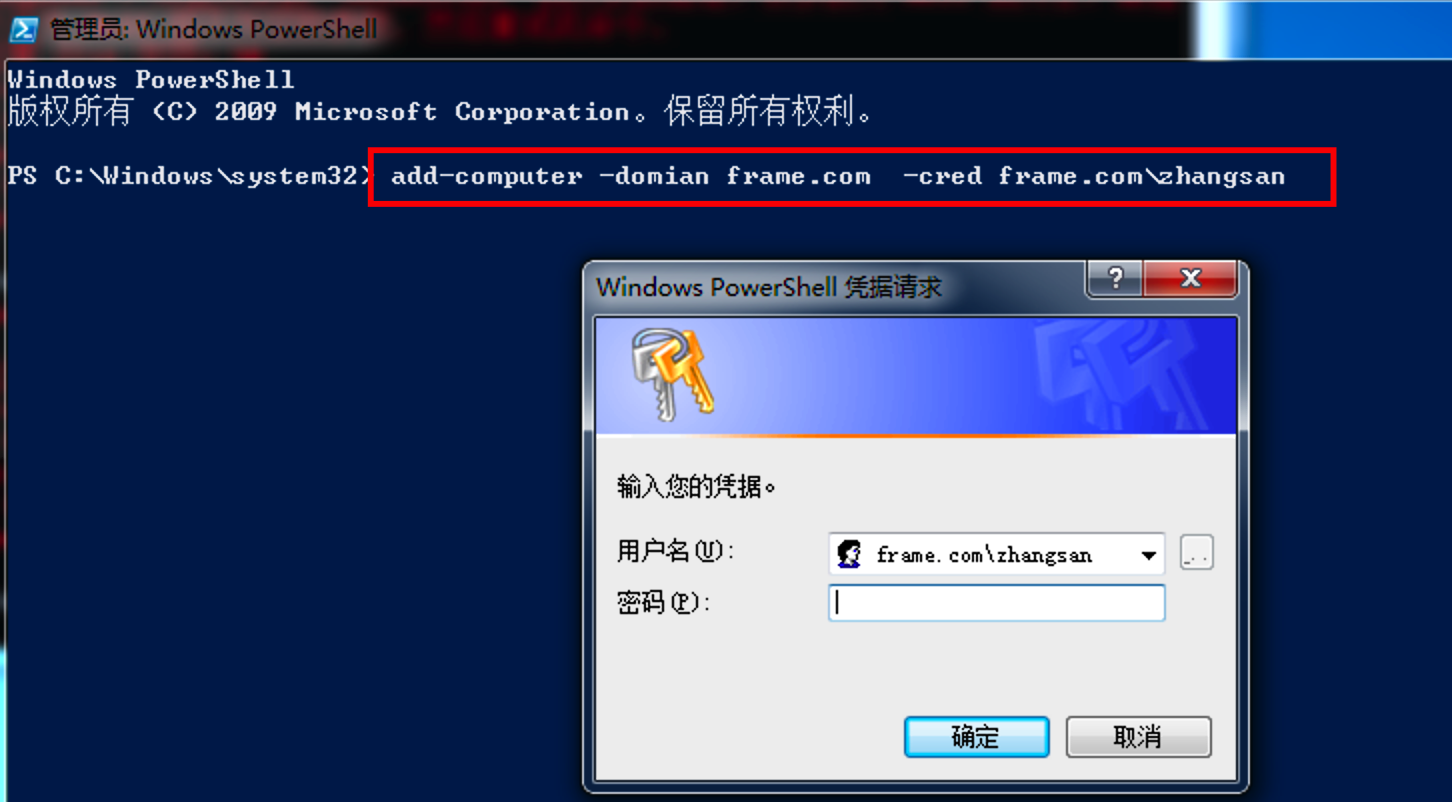
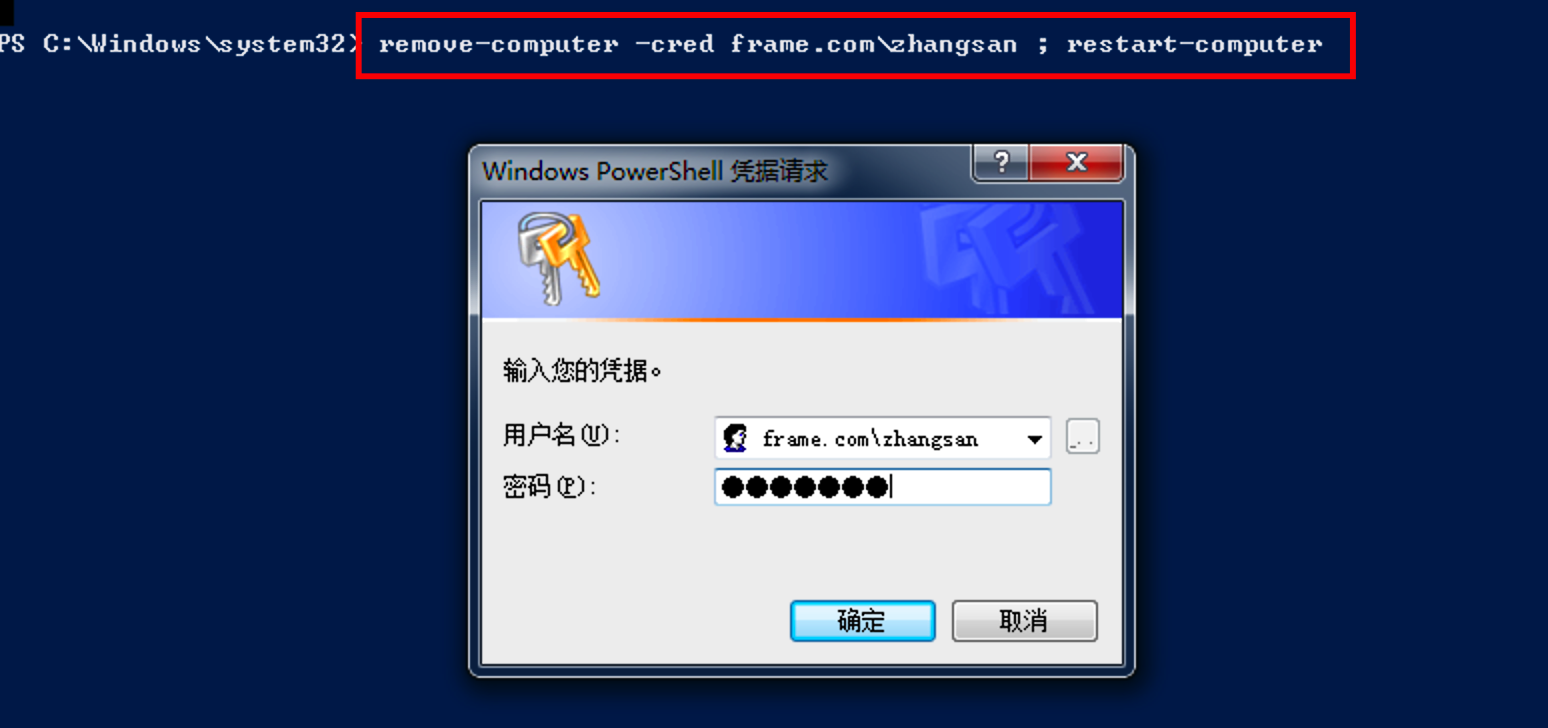
win+R运行sysdm.cpl
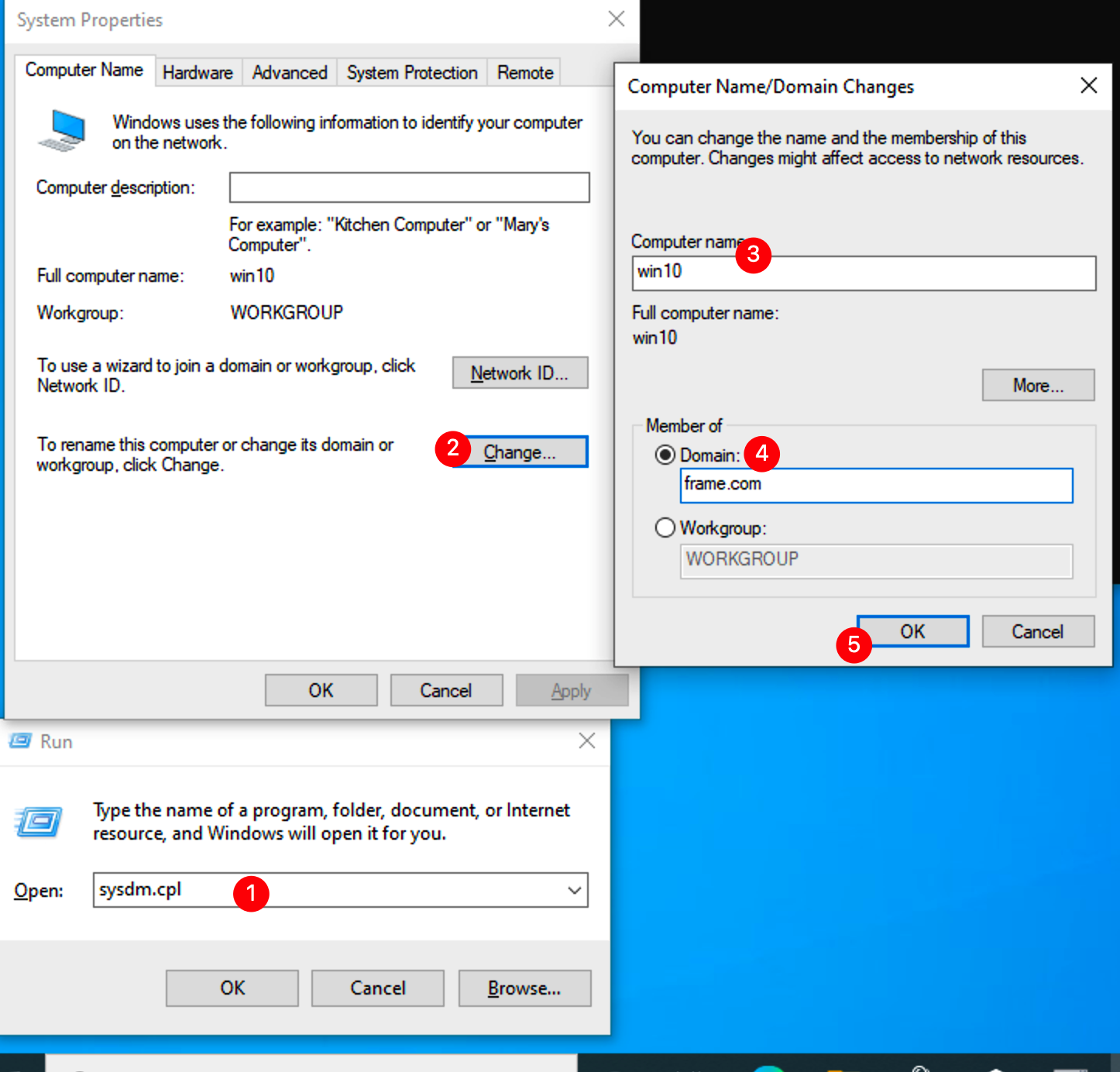
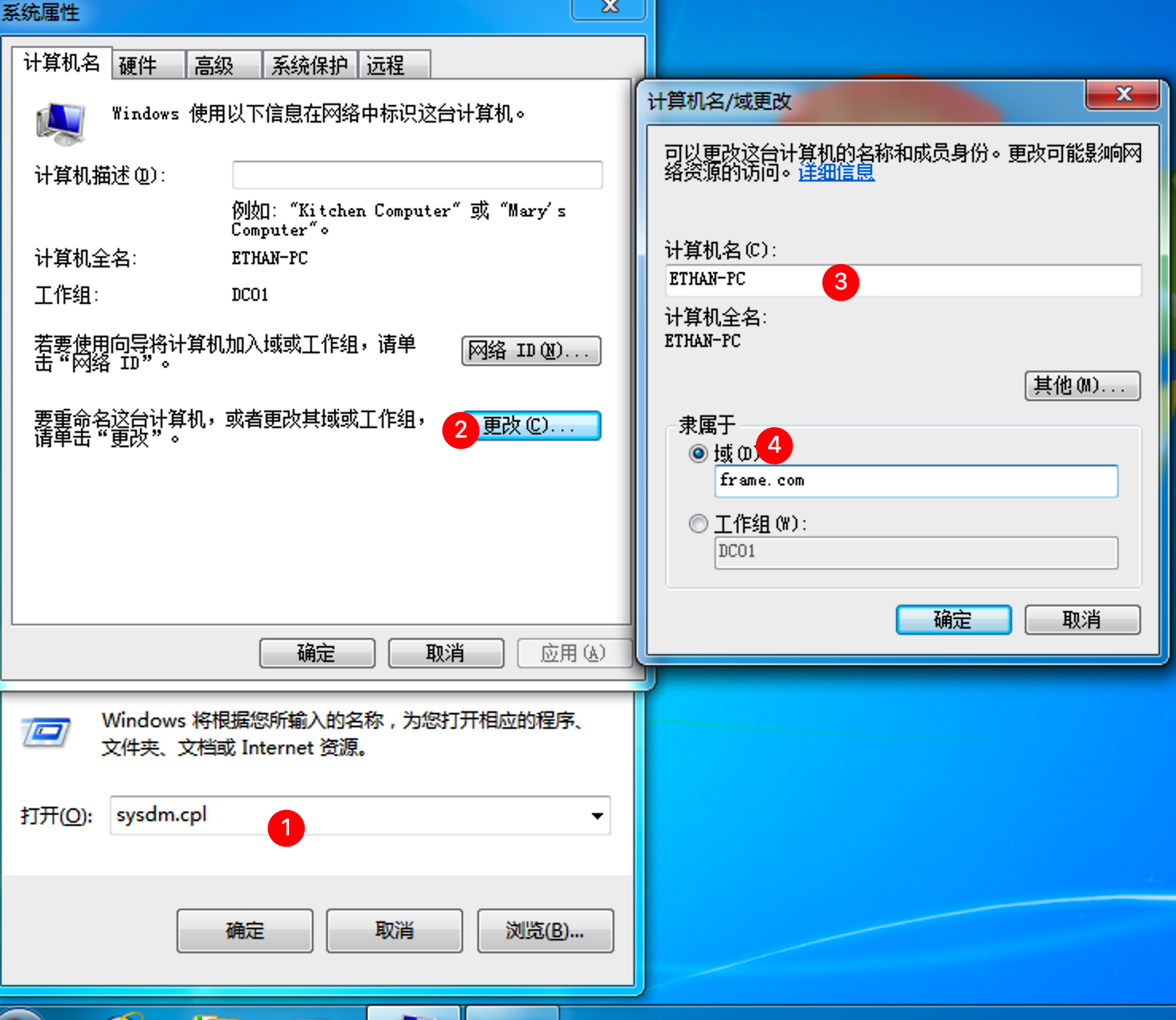
出域
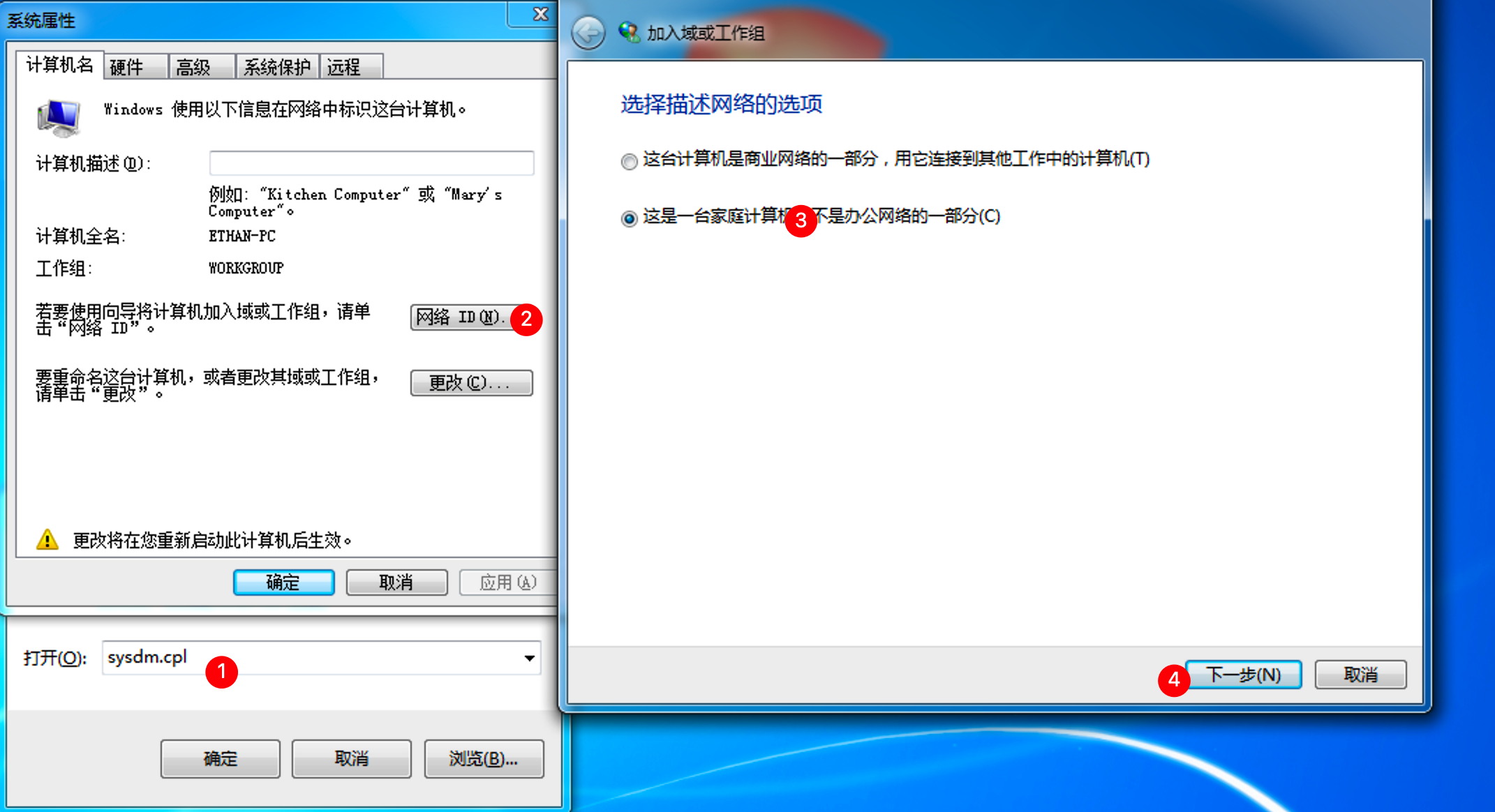
转载请注明来源,欢迎对文章中的引用来源进行考证,欢迎指出任何有错误或不够清晰的表达。可以在下面评论区评论,也可以邮件至 askding@qq.com

