编写进度
Kali Nethunter
准备工作
安装android-plateform-tools
brew install android-platform-tools三个zip包
- [TWRP for 10](https://dl.twrp.me/guacamole/)
- Magisk
- Disable-Dm-Verity_ForceEncrypt
可选
-
刷入
设置->系统->开发者模式界面,开启OEM解锁、USB调试两个个选项
手机链接电脑运行如下命令
adb reboot bootloader # 进入fastboot模式 fastboot oem unlock # 解锁,手机出现解锁界面,用音量键选择UNLOCK THE BOOTLOADER,电源键确认 fastboot boot twrp-3.x.x.x.img # 刷入twrp镜像,等待几秒进入临时twrp模式 adb push twrp-3.x.x.zip /sdcard # 上传twrp的zip包,并刷入twrp镜像, adb reboot recovery # 重启到recovery模式 adb push Magisk-vx.zip # 上传Magisk包并刷入 adb push Disable_Dm-Verify-ForceEncrypt_xx.zip /sdcard # 解锁Data分区,上传Disable_Dm-Verity-ForceEncrypt并刷入 adb reboot # 重启,进行初始化设置 adb push nethunter-2021.1-oneplus7-oos-ten-kalifs-full.zip # 上传kali nethunter镜像并刷入 adb reboot # 重启
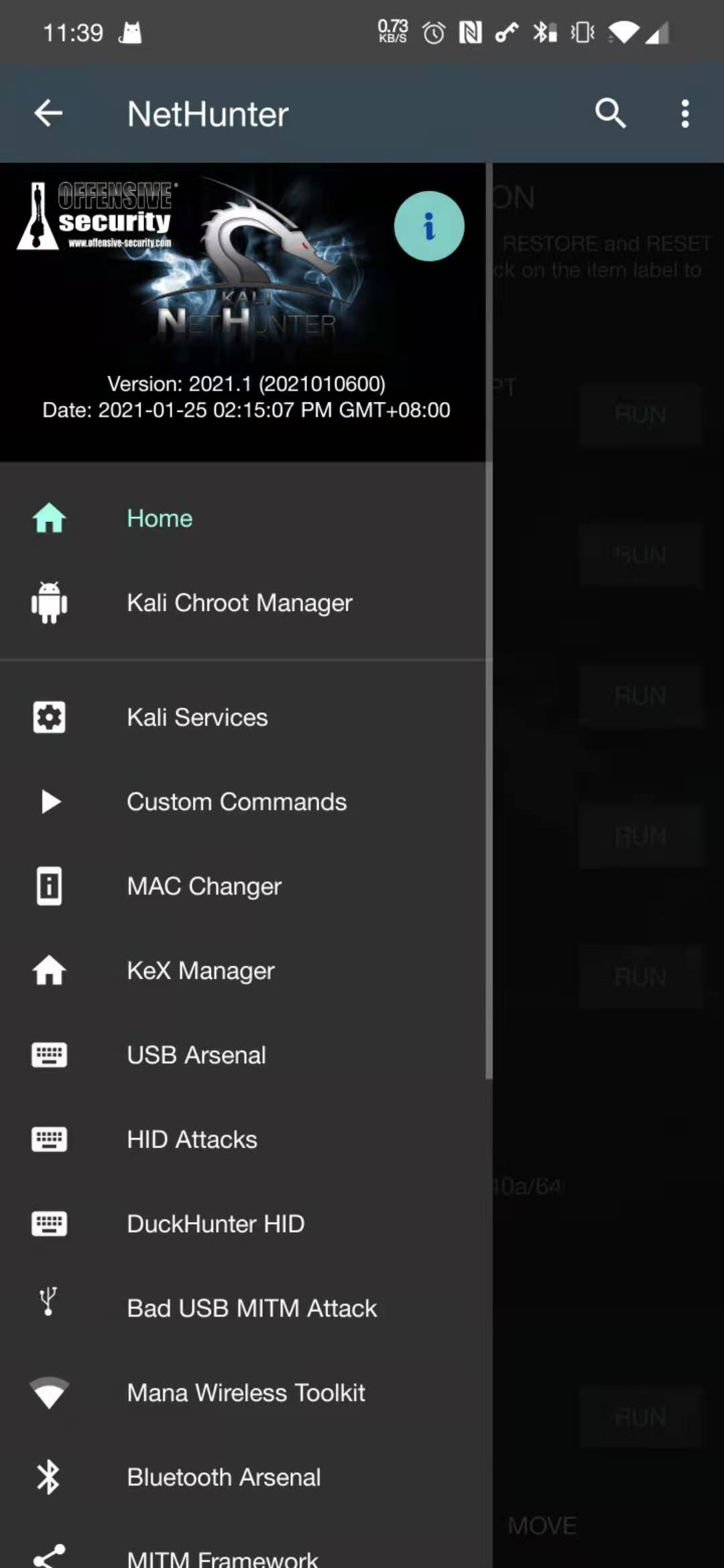
关闭系统更新提示
adb shell pm disable-user com.oneplus.opbackup # 屏蔽更新
adb shell pm clear com.oneplus.opbackup # 清除通知
adb shell enable com.oneplus.opbackup # 恢复更新升级系统保留ROOT权限操作
一加7T如何保留ROOT OTA升级系统
一加7 OTA升级保留ROOT
Andrax
下载Andrax-mobile.zip
手机连接电脑输入
unzip ANDRAX-Mobile.zip
adb push andraxcorev6001.tar.xz.cpt /sdcard/Download
adb install ANDRAXMobile6001.apk
adb shell pm list packages # 查看所有包
adb shell dumpsys activity com.thecrackertechnology.andrax # 获取指定包的Activity
adb shell am start -n com.thecrackertechnology.andrax/com.thecrackertechnology.dragonterminal.ui.term.NeoTermActivity # 点击”OK“root和andrax默认密码andrax
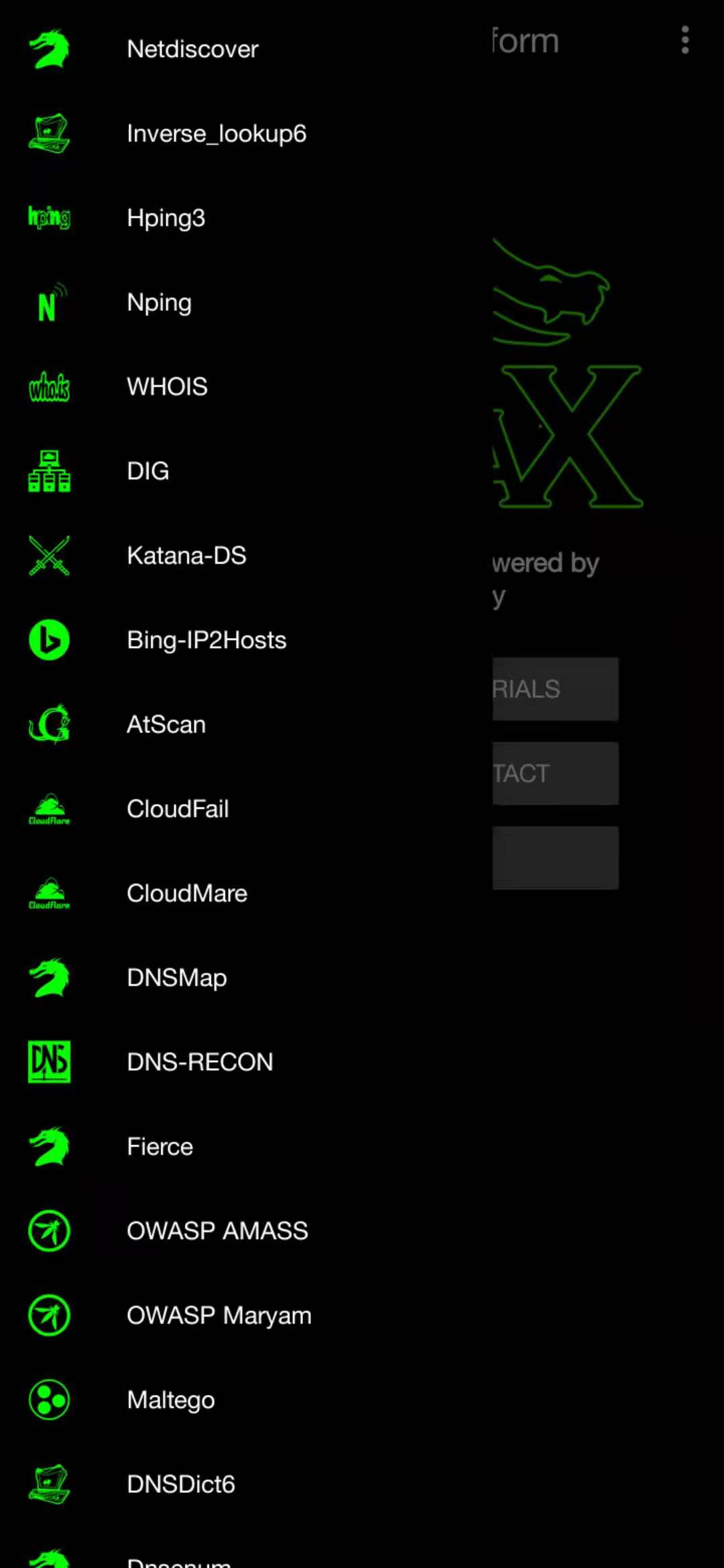
SSH
sudo service --status-all
sudo service ssh startVNC
sudo service vnc start
vnc-viewer 192.168.43.73:5901Bluetooth Hacking
open Andrax Terminal with Recovery shell
su cd /;cat *.rc | grep -i "bluetooth" | grep -i "net_bt_stack" | grep -i "\/dev" # 定位串口输出
chown bluetooth net_bt_stack /dev/ttyS0open Andrax Terminal
sudo stty -F /dev/ttyS0 # 查看串口速率 sudo hciattach -s 115200 /dev/ttyS0 any 3000000 # 创建接口 sudo hciconfig hci0 up # 激活接口
参考
一加7基于安卓10版本安装NetHunter
一加7Pro把玩Nethunter
就砖
TWRP备份与还原操作
TWRP备份与还原操作2
转载请注明来源,欢迎对文章中的引用来源进行考证,欢迎指出任何有错误或不够清晰的表达。可以在下面评论区评论,也可以邮件至 askding@qq.com

